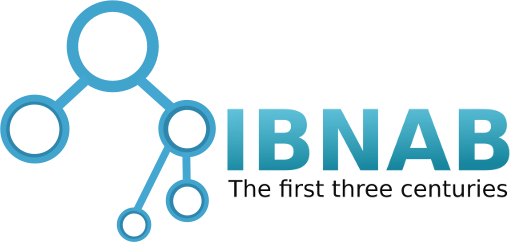How To Download?
How To Download Paid Extension from Ibnab Store
So Ibnab offer a collection of Free Extensions & Themes for Magento 2 & OroCommerce – OroCRM , To download any extension :
- 1 - Go to page of extension
- 2 - Add To Cart
- 3 - Complete Checkout proccess
- 4 - We will confirm the payment from our side
- 5 - Entre to your account
- 6 - Go to My Downloadable Products Section and dwonload
How To Download Free Extension from Ibnab Store
- 1 - Create Account
- 2 - Verify Your Email from your inbox
- 3 - Sign in to our store
- 4 - Go to page of extension and Download