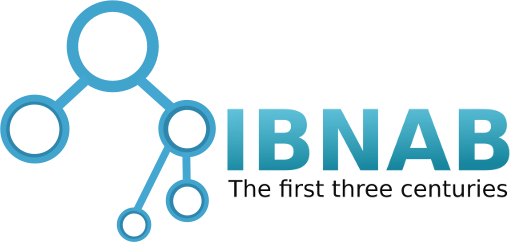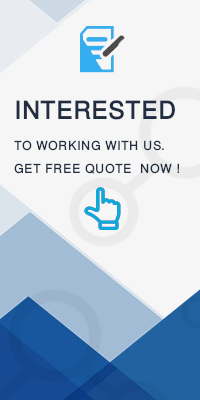Details
The most popular payment services add an additional charge for processing the payments. this fee change from payment method to other, By adding the payment fees for every payment methods, the fee will be charged automatically.
If you want to charge additional fee depending on the selected payment method , at your Magento 2 store this extension will help you.
Magento 2 Payment Fee Extension features and settings
We work in 2 types of payment methods:
- offline - payment data doesn't leave the website. Examples: Cache on delivery, Check/Money Order, Saved CC.
- online - payment data is transferred to 3rd party service. Examples: PayPal Standart,Paypal Express. and 2checkout
With 4 techniques
- Fixed — a fixed amount will be added to order total
- Percentage of subtotal — fee amount is calculated from product subtotal
- Percentage of subtotal + discount — fee amount is calculated from product subtotal with discount applied
- Percentage of grand total— fee amount is calculated from grand total (all included products subtotal tax and shipping fee)
Tax Management
- Enable disable tax (applied to fee) from payment fee configuration section
- Choose tax class to apply on fee
- display fee Inc Tax or Exl Tax (Or both)
Display
- You can set Payment fee text from backend. for Inc and Exl case
- The payment fee infos is displayed in order invoice and shipping view (frontend and backend)
- The payment fee infos is displayed in PDF and Html to print