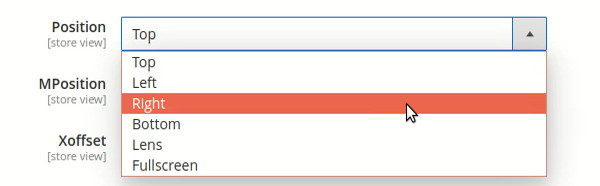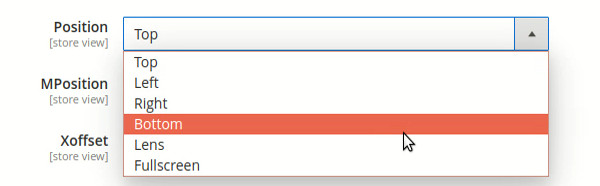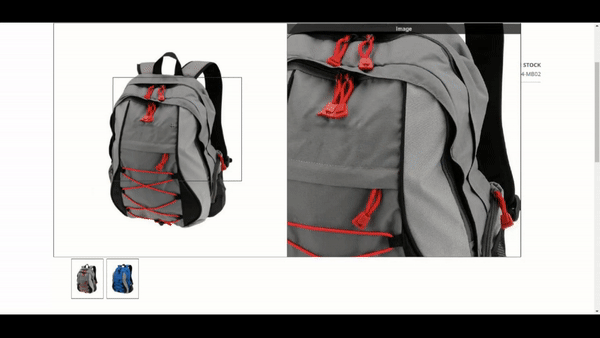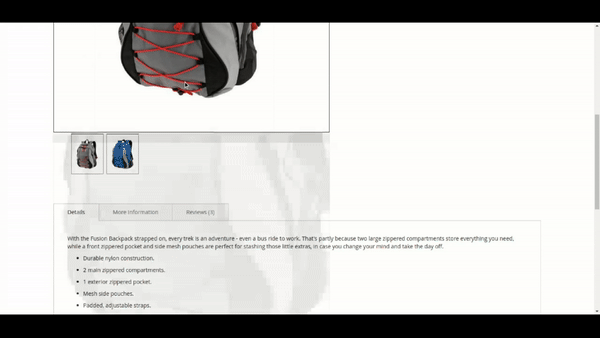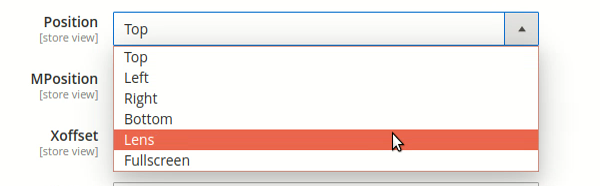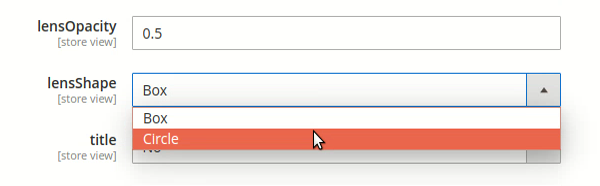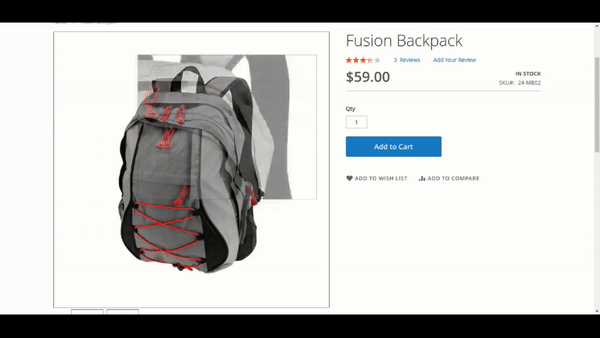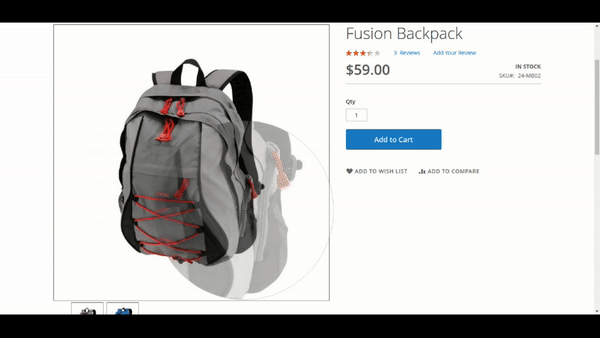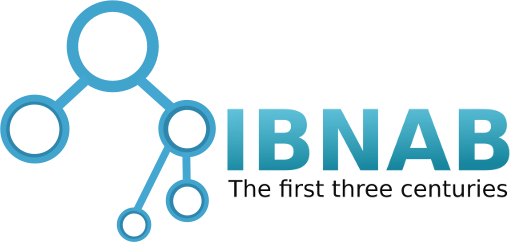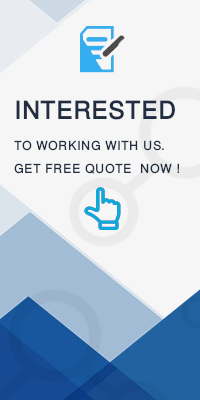Details
More you can show your product details to your customers more you can get conversions. Then product image zoom is the most necessary feature for your Magento 2 store , It is hard to get a sense of the real quality and the details of an online product when you look at it. Because of this, Magento 2 Pro Zoom Magnifier offers a great tool to perceive the quality of the products with great care.
The customers says: i know it well , I need to see it with my own eyes to be sure about the products product.
But how the merchant can resolve this issue when we purchase online? a quick solution is using quality images to zoom in can be very helpful.
It can maximize your conversion rate by up to 27% . From Desktop or mobile devices , with Pro Zoom for Magento 2 the customer well have complete quality with the big image which get zoomed.
Magento 2 Pro Zoom is customizable extension , it's come with 3 included lib Cloud Zoom Or Zoomy Or XZoom Or the Default Zoom for Magento 2 , Which means 4 different types of zooming styles, You can change the Border color and hover color from setting for lens & basic image & preview image & gallery image.
Setting Panel
The Magento 2 Pro Zoom comes with an advanced setting panel. So you can configure the magnifier as you need.