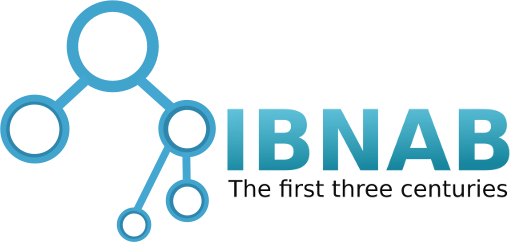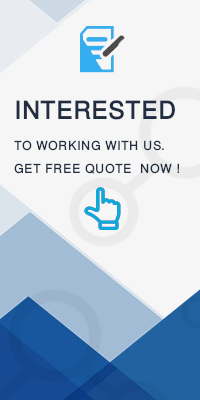Details
B2B Recurring Orders automates re-ordering process for business buyers that receive supply on a recurring basis.
It allows B2B buyers to create a recurring order just once, and only go in to make adjustments or alterations.
B2B sites often require the functionality to create orders to be fulfilled repeatedly on a specific schedule, or to construct and save orders to be placed at a later date. You can use Ibnab scheduled recurring Orders for OroCommerce to support these B2B requirements through the use of scheduled orders.
Replenishment and order scheduling are designed for the B2B market to enable customers to define schedules for future or reoccurring orders that will be executed automatically.
log in to OroCommerce storefront as the B2B customer. add some items to shopping list and start the checkout process. When you get to the Final Review step of the checkout process, You can see that there is a Scheduled Recurring Orders button here.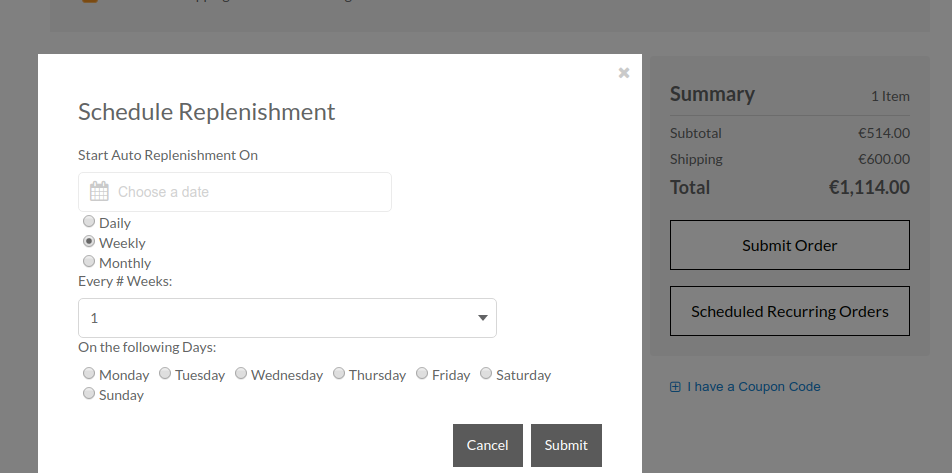
So You can schedule Recurring Orders. And select the date to start the replenishment. then you need to select the order frequency. options are daily, weekly, and monthly. As you can see, the interface updates to provide you with additional configuration options based on which frequency is selected. You're going to schedule this Recurring Orders as a weekly replenishment. Once you have a replenishment scheduled, you can find it in My Account, under Scheduled Recurring Orders. Here you can view the details of your replenishment order and cancel it