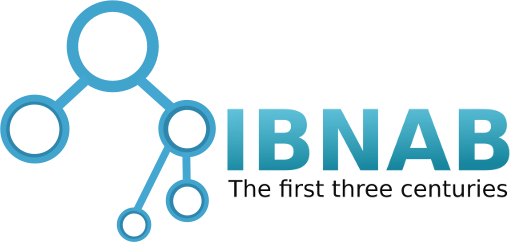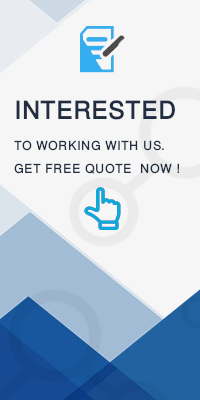Details
Stripe Checkout For OroCommerce: Stripe is payment gateway for online businesses. It is a fast and secure payment method to do online conversion. The quickest way to build conversion-optimized payment forms which works in Live and Debugging mode. Using Stripe Payment Gateway for OroCommerce, lets you collect payments quickly. It works across devices and is designed to increase your conversion.
Supported payment methods
Credit and Debit cards (Visa, Mastercard, American Express, Discover, Diners Club, JCB, ...)
- Apple Pay
- Google Pay
- Alipay
- Bancontact (Belgium)
- Giropay (Germany)
- iDEAL (The Netherlands)
- EPS (Austria)
- P24 / Przelewy24 (Poland)
- FPX (Malaysia)
- Sofort (Austria, Belgium, Germany, Italy, Netherlands, Spain)
- SEPA Direct Debit (Europe)
Checkout makes it easy to build a first-class payments experience:
- Designed to remove friction—Real-time card validation with built-in error messaging
- Mobile-ready—Fully responsive design with Apple Pay and Google Pay
- International—Supports over 25 languages and multiple payment methods
- Customization and branding—Customizable buttons and background color
- Fraud and compliance—Simplified PCI compliance and SCA-ready
- Additional features—Apply discounts, collect taxes, send email receipts, and more
Stripe is a PCI compliant payment system that allows the customers to make online payments securely.
Note- For the proper workflow of this payment module, go to your OroCommerce root folder and run below command from the terminal:
composer require stripe/stripe-php